While we’re on the subject of wanting better software solutions from BSA, I have a suggestion or four that I think would make the new online Tour and Activity Plan (TAP) a little better.
 Before getting into those ideas, let me start by saying how much I like the electronic version of this Tour Plan! After using it several times now, this new “feature” is so much more convenient than the previous paper process. I no longer have to print it, sign it, scan it, attach it and send it to the next in line for them to do the same! It’s just too bad this BSA functionality is five or so years late given where everything else is on the web these days. In any case, we patiently anxiously wait for more to come while offering some feedback about what we’ve already been given. Ok, so here goes:
Before getting into those ideas, let me start by saying how much I like the electronic version of this Tour Plan! After using it several times now, this new “feature” is so much more convenient than the previous paper process. I no longer have to print it, sign it, scan it, attach it and send it to the next in line for them to do the same! It’s just too bad this BSA functionality is five or so years late given where everything else is on the web these days. In any case, we patiently anxiously wait for more to come while offering some feedback about what we’ve already been given. Ok, so here goes:
TAP Suggestion #1
The fourth screen of the current TAP wizard organizes what adults will be going on your trip. I want to see a better interface for managing adult participation. For example, I create all my Tour Plans from a previous one to avoid having to re-enter basic stuff like Emergency Contact info, non-registered adult contact info and vehicle details. The problem is, what if the leaders (or parents) who drove last time are not the same this time? Do I delete the participants I entered before who are not attending this time? If so, then I lose the data I will need the next time they join us. I wish I could Add the adults once (especially non-registered ones) and then click on checkboxes or drag-and-drop names to include them on the upcoming trip being planned. That would be a much better way to manage adult participation for each trip.
TAP Suggestion #2
Why isn’t the current Youth Protection status pulled automatically for registered adults? The Tour Plan auto-populates other related info for this category of adult participant, why not YPT expiration date? Can’t that data be connected to this process since it’s all managed by BSA systems??
TAP Suggestion #3
The fifth screen in the current TAP wizard allows you to specify an Itinerary. There appears to be a bug here when creating a new Tour Plan from an old one. Let me describe the scenario that appears to be the logical and sequential way you would go about this part of the process:
Step 5a: Edit the Departing Date by changing the past date that carried over from the copied Tour Plan to the future date you are preparing to submit.
Step 5b: Following the order of the form as it is laid out on the screen, the next logical step is to specify the Destination. However when you attempt to edit (or even delete) your previous Destination data, 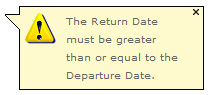 the user is presented with an error about the Return Date needing to be greater than or equal to the Departure Date. HUH? I’m not at the RETURNING portion of the process yet! The input form leads me to enter the Destination next…so why the error about Return Date?! It took me a while to figure out what I was doing wrong at this step. In makes me wonder how much testing was done here, both from a functionality and usability point of view.
the user is presented with an error about the Return Date needing to be greater than or equal to the Departure Date. HUH? I’m not at the RETURNING portion of the process yet! The input form leads me to enter the Destination next…so why the error about Return Date?! It took me a while to figure out what I was doing wrong at this step. In makes me wonder how much testing was done here, both from a functionality and usability point of view.
Step 5c: Editing the Return Date is designed to be the last detail involved in establishing your Itinerary. However, you’re kinda forced to handle this element early based on the problem described above. Obviously the Return Date needs to be greater than or equal to the Departing Date, by why is the script checking that so soon? Validate that field when I try to advance to the next screen in the TAP wizard…then throw the error! Or change the order of this input. I think either option would be less confusing about what’s going on or less frustrating about what the user didn’t do correctly according to this UI.
TAP Suggestion #4
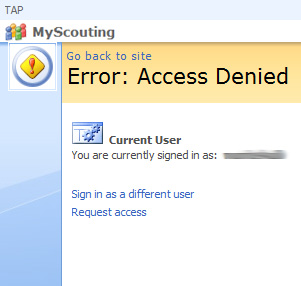 FIX THE PERMISSIONS! The backend system for this online Tour and Activity Plan uses Microsoft SharePoint which has been giving me an “Access Denied” error lately. TAP then reveals the lovely SharePoint interface that allows me to navigate around the supporting file structure. Nice, huh?! In my opinion, not handling errors gracefully makes for an awful user experience. Even worse, it make this particular solution not so secure as it exposes site contents that I’d consider mildly confidential (or at least at risk of possibly violating personal privacy at some level). I’m no hacker, but I doubt anyone else needs to see any of those 5,295 files that have been uploaded with Tour Plans since before this was released to the public! I think BSA has a P1 issue to deal with here that serves as another example of why you should avoid uploading anything to the Internet that involves PII (personally identifiable information) if at all possible.
FIX THE PERMISSIONS! The backend system for this online Tour and Activity Plan uses Microsoft SharePoint which has been giving me an “Access Denied” error lately. TAP then reveals the lovely SharePoint interface that allows me to navigate around the supporting file structure. Nice, huh?! In my opinion, not handling errors gracefully makes for an awful user experience. Even worse, it make this particular solution not so secure as it exposes site contents that I’d consider mildly confidential (or at least at risk of possibly violating personal privacy at some level). I’m no hacker, but I doubt anyone else needs to see any of those 5,295 files that have been uploaded with Tour Plans since before this was released to the public! I think BSA has a P1 issue to deal with here that serves as another example of why you should avoid uploading anything to the Internet that involves PII (personally identifiable information) if at all possible.
I hope BSA National looks into these issues in the reverse order I have them listed.

